| Maximum Media Size | A3 |
|---|---|
| Included components | PDF Converter, Thumbnail Viewer Application, OCR Software |
| Print media | Glossy photo paper |
| Scanner type | Photography |
| Max input sheet capacity | 1 |
| Compatible devices | PC |
| Maximum colour print resolution | 1200 |
| Sheet size | A3 |
| Maximum black and white print resolution | 1200 |
| Colour depth | 48 bits |
| Dual-sided printing | Yes |
| Manufacturer | Plustek |
| Model | 7.83064E+11 |
| Part Number | 783064282635 |
| Memory storage capacity | 64 MB |
| OS | Mac 10.10~13.x, Windows 11 / 10 / 8 / 7 |
| Number of Processors | 1 |
| Hardware interface | USB 2.0 |
| Ink Color | Grey |
| Scanner Resolution | 1200 |
| Has Greyscale | 16 bits |
| Light Source Type | Led Lamp |
| Special features | A3 Scanning Capability |
| Number of Items | 1 |
| Display type | LED |
| Color Screen | No |
| Batteries included | No |
| Batteries Required | No |
| Total USB Ports | 1 |
| Media Type | papier |
| Has auto-focus | No |
| Includes rechargable battery | No |
| Has Programmable Buttons | No |
| Manufacturer | Plustek |
| Item model number | 7.83064E+11 |
| Product Dimensions | 40.69 x 58.88 x 6.78 cm; 4.32 kg |
| ASIN | B01MZXE0OV |
-

-

-

-

-

-

-
 2 VIDEOS
2 VIDEOS -

Image Unavailable
Colour:
-

-
-
- To view this video, download
Plustek OS1180 - Flat Scanner for Graphics and Documents in A3 Format, Design Suitable for Libraries, Schools or Small Offices - Scanning A3 Documents in Approximately 9 Seconds
Purchase options and add-ons
| Brand | Plustek |
| Connectivity technology | USB |
| Printing technology | [NI] |
| Special feature | A3 Scanning Capability |
| Colour | Grey |
| Model name | OS 1180 |
| Printer output | Color |
| Item weight | 9.52 Pounds |
| Product Dimensions | 40.7D x 58.9W x 6.8H Centimetres |
| Controller type | Push Button |
About this item
- Maximum Scan size - 11.7"x 17" (297 x 431.8 mm) Large Format Scanning, easy digital Tabloid or A3 size paper.
- No more waiting - by LED Light Source, Save Energy, No Warm Up
- Hassle fre operation - Pre Set Function One-Touch Button for Your Quick Use.
- Powerful software bundle - Enhanced OCR Accuracy with ABBYY, and DocAction for File Sharing
- Scan mode - 48 bit Color /16 bit Gray-Scale for Scan Art, Documents and Other Items
Frequently bought together

Product information
Technical Details
Additional Information
| Date First Available | Dec 13 2016 |
|---|---|
| Customer Reviews |
4.1 out of 5 stars |
| �鶹�� Rank |
|
| Is discontinued by manufacturer | No |
Feedback
Featured items you may like
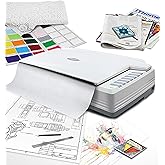 Plustek OpticPro A320E - A3 CCD Sensor Flatbed Scanner, 12" x 17" scan Area with 7.8 Second Speed. Windows,Mac, ICA & Twain Compliant.FREE Shipping by �鶹��Get it by Tuesday, Jan 6
Plustek OpticPro A320E - A3 CCD Sensor Flatbed Scanner, 12" x 17" scan Area with 7.8 Second Speed. Windows,Mac, ICA & Twain Compliant.FREE Shipping by �鶹��Get it by Tuesday, Jan 6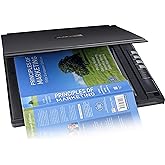 Plustek OpticSilm 2700 - High Speed Flatbed Scanner, 3sec Fast scan Speeds. Compact Design for Home and Home Office. Windows and Mac SupportFREE Shipping by �鶹��Get it by Thursday, Jan 8
Plustek OpticSilm 2700 - High Speed Flatbed Scanner, 3sec Fast scan Speeds. Compact Design for Home and Home Office. Windows and Mac SupportFREE Shipping by �鶹��Get it by Thursday, Jan 8 Epson Perfection V19 II Colour Photo and Document Flatbed Scanner with 4800 dpi Optical Resolution, USB Power and High-Rise, Removable LidFREE Shipping by �鶹��Get it by Tuesday, Jan 6
Epson Perfection V19 II Colour Photo and Document Flatbed Scanner with 4800 dpi Optical Resolution, USB Power and High-Rise, Removable LidFREE Shipping by �鶹��Get it by Tuesday, Jan 6 Canon CanoScan Lide 300 Scanner, 1.7" x 14.5" x 9.9"FREE ShippingGet it Jan 15 - 21Usually ships within 4 to 5 days
Canon CanoScan Lide 300 Scanner, 1.7" x 14.5" x 9.9"FREE ShippingGet it Jan 15 - 21Usually ships within 4 to 5 days
Product Description
Large Format size , scan up to 11.69 x 17 ( A3 size)

A large format scanner support Windows, Mac and TWAIN
OpticSlim 1180 can support Windows Vista / 7 / 8 / 10 / 11 and Mac OS X 10.12 ~ 12.x . User can download latest version driver from Plustek website.

A Perfect Solution for Large Format Document Scanning
Plustek OpticSlim 1180 is an 11.69" x 17" tabloid sized scanner, designed for large format document scanning. 1180 can scan two pages spread book, two letter-sized pages (simultaneously), large-format magazines, legal-sized documents, scrapbooks and newspaper.
With the new LED light source design, the machine can scan immediately without the warming up step. The stable LED light source ensures high image quality for each scan. Scanning an A3-size only takes 8 seconds (@300dpi , Color)
To highlight the ease of use feature,1180 has four one-touch scan buttons (Scan, OCR, PDF and Email) to simplify the whole scanning process and automate the most used functions.
Why Buy
- 11.69" x 17" scanning area
- Optical resolution of up to 1200 dpi
- LED Light Source , no warm up need
- TWAIN / WIA compliant
- Support Windows Vista / 7 / 8 / 10 / 11 and Mac OS X 10.12 ~12.x
- 4 easy one touch button
Feature

8-second Fast Scanning
OpticSlim 1180 with fast scanning and 8-second* scanning for tabloid size.
If you have lots of sheets scan, the software which has a countdown timer can scan automatically and save sheets into one multiple PDF file.
*300DPI@Grayscale/Color/B&W for (11.7x17")

One Button One Snap
4 easy buttons let you scan, OCR, send to e-mail or create PDFs at the push of a button.
Convert your scanned documents into text searchable and editable files, moreover, you can set up file formats and destinations before scanning. One touch button makes the files easier to organize, search, and share.

TWAIN protocol - Compatible with Most Software
Industry standard TWAIN drivers ensure compatibility with thousands of image enabled applications.
Meet with variety conditions

Library and School
Suitable for the public area scanning such as the library or universities. The maximum scan area up to A3 size allows users to scan newspaper, magazine and other large-format books. The public users and student are able to do the research and digitalize documents in the library.

Architectural firms
The blueprints for constructions or design project are often required to be modified thousands times before the final versions. Over time, paper-based drawings aged and became damaged. You can preserve the original versions of your drawings by digitizing them. When your document is digital, you never have to worry about damages during handling.

Artists
Picture color is one of the most concerned issues for artists. The OpticSlim 1180 is suitable for sketches and crayon drawings. With superior digitized color algorithm, the color attributes can be truly reserved.
*If you want to scan art painting, such as watercolor, oil paints or photography, the OpticPro A320 series integrated CCD image sensor for better depth-of-field effect and image quality is your perfect choice.

Soho and Small Office
With a sleek and compact design, the OpticSlim 1180 takes less desktop and storage space than other A3-sized tabloid scanners. Therefore, OpticSlim 1180 is suitable for any SOHO workplace.
Intelligent Scan Correction function

(1) File size and resolution varies upon operating environment
OpticSlim 1180 can help you do

Examination paper
In order to ensure the equity of exams and to preserve examination questions, there is a need to digitize examination papers into electronic files for future management.

Magazine Clippings
When you have a lot of interesting recipes or magazines you want to keep for future use, but also you do not want to bring a stack of paper at home, OpticSlim 1180 can help you digitalize all of your documents and keep it at your tablet or your laptop. Also, with the OCR feature, you can search for your file anytime.

Newspaper
When it comes to newspapers, the best way to preserve them is to digitize them. Newsprint is a very unstable and will deteriorate even with our best efforts to stop it. With OCR function, you can save image by searchable PDF format, then you can use keyword or sentence to search report.

Digitalize Your Book Collection
Having a wide range of book collection sometimes creates inconvenience for readers if they want to carry their collection around. With OpticSlim 1180, creating an eBook library is very simple. You can bring your entire collection with you; take them with you wherever you go—no worries about ruining your original copies, or lugging around heavy trade paperbacks.

OpticSlim 1180
|

OpticSlim 1680
|

OpticPro A320E
|

OpticPro A320L
|
|
|---|---|---|---|---|
|
Add to Cart
|
Add to Cart
|
|||
| Customer Reviews |
4.1 out of 5 stars 507
|
— |
3.8 out of 5 stars 92
|
3.8 out of 5 stars 44
|
| Scan Area | 11.69" x 17" (297 x 431.8 mm) | 11.69" x 17" (297 x 431.8 mm) | 12" x 17" ( 304.8 mm × 431.8 mm) | 12" x 17" ( 304.8 mm × 431.8 mm) |
| Image Sensor | CIS (Contact Imaging Sensor) | CIS (Contact Imaging Sensor) | Toshiba 2905 CCD (Charged Coupled Device) | Sony ILX560 CCD (Charged Coupled Device) |
| Optic Resolution | 1200 x 1200 dpi | 1200 x 1200 dpi | 800 x 800 dpi | 1600 x 1600 dpi |
| Scan Speed (300dpi gray) | 8 seconds | 3 seconds | 7.8 seconds | 7.8 seconds |
| Scan Speed (300dpi Color) | 8 seconds | 5 seconds | 7.8 seconds | 7.8 seconds |
| Dimensions (W x D x H) | 23.18” x 16.02” x 2.67” | 23.18” x 16.02” x 2.67” | 24.53” x 15.75” x 5.51” | 24.53” x 15.75” x 5.51” |
| Net Weight | 9.52 Lbs | 9.52 Lbs | 16.52 Lbs | 16.52 Lbs |
| Suit for | Document / Blueprint Digital | Document / Blueprint Digital | Magazine / Book Scan | Art / Painting Digital |












