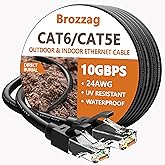| Wireless Standard | 802.11bgn |
|---|---|
| Brand | TP-Link |
| Series | EAP110-Outdoor |
| Item model number | EAP110-Outdoor V3 |
| Hardware Platform | Windows;Linux |
| Operating System | Proprietary firmware (GAOAG) |
| Product Dimensions | 9.4 x 20.83 x 4.32 cm; 117.93 g |
| Item dimensions L x W x H | 9.4 x 20.8 x 4.3 Centimetres |
| Colour | White |
| Voltage | 48 Volts (DC) |
-

-

-

-

-

-

-
 VIDEO
VIDEO -

Image Unavailable
Colour:
-

-
-
- To view this video, download
TP-Link Omada N300 Wireless Outdoor Access Point (EAP110-Outdoor) - WiFi Coverage up to 200 meters, Passive PoE w/ Free PoE Injector, SDN Integrated, Cloud Access & Omada App
Purchase options and add-ons
| Brand | TP-Link |
| Model name | EAP110-Outdoor |
| Special feature | Access Point Mode, WPS, Weatherproof |
| Frequency band class | Single-Band |
| Wireless communication standard | 802.11bgn |
| Compatible devices | Personal Computer |
| Recommended uses for product | Home |
| Included components | 300Mbps Wireless N Outdoor Access Point, EAP110-Outdoor Passive PoE Adapter Power Cord Mounting Kit Waterproof Rubber Insert Waterproof Antennas Installation Guide See more |
| Connectivity technology | Wireless |
| Colour | White |
About this item
- Fast Speeds with 2x2 MIMO Equipped with Wireless N300 2x2 MIMO technology, the EAP110-Outdoor easily delivers Wi-Fi speeds of up to 300 Mbps.
- Indoor/Outdoor Use The durable, weatherproof enclosure protects the access point against harsh outdoor conditions and provides stable wireless coverage up to 200m+ range at 2.4GHz. Discreet appearance can also fit with any indoor scenarios.
- Integrated into Omada SDN Omada Software Defined Networking platform integrates network devices including APs, switches & gateways with multiple control options offered - Omada Hardware controller or Software Controller. Standalone mode also applies.
- Cloud Access Remote Cloud access and Omada app brings centralized cloud management of the whole network at different sites all controlled from a single interface anywhere, anytime.
- SDN Compatibility Make sure your devices/controllers are equipped with SDN firmware. (Or upgradable). SDN controllers work only with SDN Access Points, Switches & Gateways. Non-SDN controllers work only with non-SDN APs. Details found on TP-Link website.
- Passive PoE for Easy Installation Supports Passive PoE power supply and can be powered by the provided PoE adapter, making deployment effortless and flexible.
Frequently bought together

Product information
Technical Details
Summary
Additional Information
| ASIN | B07CG3YRTR |
|---|---|
| Customer Reviews |
4.0 out of 5 stars |
| �鶹�� Rank |
|
| Date First Available | March 31 2017 |
| Manufacturer | TP-Link |
| Place of Business | Richmond Hill, ON L4B 1J5, CA |
Warranty & Support
Feedback
Customers who bought this item also bought
 TP-Link 16-Port Gigabit Rackmount Easy Smart Web-Managed PoE Plus Switch, 8-Port, 802.11at, 150W, PoE Auto Recovery, Black (TL-SG1016PE)FREE Shipping by �鶹��Get it by Wednesday, Nov 26Only 1 left in stock.
TP-Link 16-Port Gigabit Rackmount Easy Smart Web-Managed PoE Plus Switch, 8-Port, 802.11at, 150W, PoE Auto Recovery, Black (TL-SG1016PE)FREE Shipping by �鶹��Get it by Wednesday, Nov 26Only 1 left in stock.
Product description
300Mbps Wireless N Outdoor Access Point, Qualcomm, 300Mbps at 2.4GHz, 802.11b/g/n, 1 10/100Mbps LAN, Passive PoE Supported, Centralized Management, Captive Portal, Multi-SSID, 5dBi External Omni Waterproof Antennas, P65-rated Dustproof/WeatherproofMaximum wireless transmission rates are the physical rates derived from IEEE Standard 802.11 specifications. Range and coverage specifications along with the number of connected devices were defined according to test results under normal usage conditions. Actual wireless transmission rate, wireless coverage, and number of connected devices are not guaranteed, and will vary as a result of 1) environmental factors, including building materials, physical objects and obstacles, 2) network conditions, including local interference, volume and density of traffic, product location, network complexity, and network overhead and 3) client limitations, including rated performance, location, connection quality, and client condition.Protection against lightning and electro-static discharge may be achieved through proper product setup, grounding and cable shielding. Refer to the instruction manual and consult an IT professional to assist with setting up this product.
Safety and product resources
Safety documents
Top Brand: TP-Link
From the manufacturer


Quick Setup in Minutes

Effortless Outdoor Deployment with Passive PoE
Do away with DC power adapters and power cords with passive Power over Ethernet (PoE), utilizing one ethernet cable for both data and power, making outdoor deployment fast and easy. EAP110-Outdoor also supports a 24V passive PoE injector, included in the package.

Flexible Deployment
EAP110-Outdoor can be easily installed to a pole or on a wall with the mounting kits provided.

Detachable Antennas
Designed with 2 omni-directional detachable antennas that can be upgraded or removed to match your needs.

Discreet Compact Design
With a size similar to a smartphone, the EAP110-Outdoor fits perfectly for indoor or outdoor use.

Omada SDN with Flexible Management and Cloud Access
Omada SDN integrates network devices including access points, switches & gateways with multiple control options offered - Hardware controller, Software Controller & Cloud-based Controller. Centralized cloud allows for remote management of the entire network via a single interface anywhere, anytime.
*Standard mode also applies.
*For SDN usage, make sure your devices/controllers are either equipped with or can be upgraded to SDN version.
*Non-SDN controllers work only with non-SDN APs.

Cloud-Based Controller Unlocks More Possibilities
Zero Touch Provisioning (coming soon) allows for remote deployment and configuration of multi-site networks. AI-Driven technology (coming soon) delivers stronger performance and easy network maintenance.
Both require the use of cloud-based controller.
*Additional fees may apply for use of Omada cloud-based controller, features and services based on selected plan.

Easy Management with the Omada App
TP-Link Omada app provides the easiest way to access and manage Omada devices with your smartphone. Follow configuration instructions on the free Omada app to get set up in miniutes.