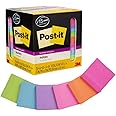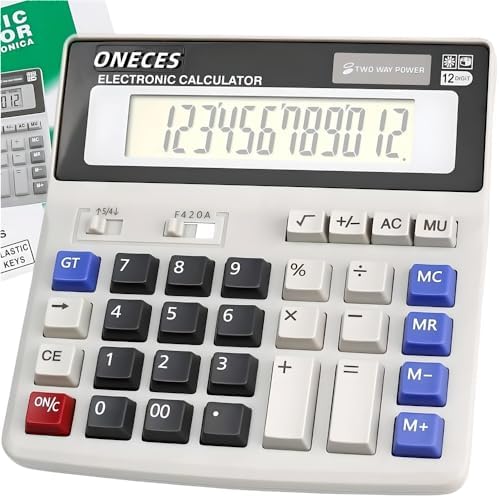| Brand | ONECES |
|---|---|
| Manufacturer | ONECES |
| Place of Business | ONECES |
| Standing screen display size | 15 Centimeters |
| Display type | LCD |
| Power source type | Solar Powered |
| Batteries included | No |
| Batteries Required | No |
| Material Type | Plastic |
| Does it contain liquid? | No |
| Manufacturer | ONECES |
| Parcel Dimensions | 17.2 x 16.2 x 3.8 cm; 220 g |
| ASIN | B07JBBKBF2 |
Image Unavailable
Colour:
-

-
-
- To view this video, download
Standard Function Handheld Electronics Desktop Business Calculators, Big Button 12 Digit Large LCD Display, Solar Battery Dual Power,Handheld for Daily and Basic Office
Purchase options and add-ons
| Brand | ONECES |
| Colour | White |
| Calculator Type | Business, Standard Function |
| Power source | Solar Powered |
| Screen size | 15 Centimeters |
About this item
- Percussion keyboard ergonomic design, clear sound, after 100 thousand times of tapping test, not easy to bond
- Large LCD display - 12 digits, better field of view, corners of the eyes, upright LCD display; automatic shutdown (not used for 10 minutes).
- Suitable for home and office use - Handheld calculator, easy to carry, ideal for office, school or home use.
- Practical - The Ebristar Electronic Calculator is a universal desktop calculator. Fully functional to meet a variety of computing needs.
- Worry-Free Warranty : Your Satisfaction is our Highest Priority, contact us firstly if you have any question. offers Lifetime Warranty and 60-DAYs for refund or replacement.
Buy it with
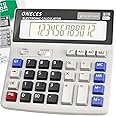
Product information
Technical Details
Additional Information
| Date First Available | Dec 12 2018 |
|---|---|
| Customer Reviews |
4.1 out of 5 stars |
| �鶹�� Rank |
|
| Is discontinued by manufacturer | No |
Feedback
Videos for similar products
Product description
ONECES Electronic Calculator Instruction
[M+]
Adds the number shown on the display to the number stored in the memory
Example:3*8 + 2*6. If you directly inputs these numbers to the calculator,you will see the wrong answer: 156.
If you press [3*8], [M+], [2*6], [M+], then press [MRC] once, you will get the right answer: 36.
[M-]
Subtracts the number shown on the display to the number stored in the memory.
[MRC]
Combination of [MR] and [MC].
[MR]: Recall the current memory register value.
[MC]: Clear the memory register (set to zero).
When you press the key once, the [MR] key was activated, when you press the key twice, the [MC] was activated.
[GT]
Whenever the [=] key has been pressed, the result will be stored into the Grand Total Memory.
Example:If you want to calculate [2*3+3*5+6*8],press [2*3=], then [3*5=], then [6*8=]. Then press [GT], you will get the right answer [69]
[MU]
Stands for Mark Up, which is for calculating GROSS PROFIT MARGIN (GPM).
Example: Enter [100] then press the [÷], then [15] then press the [MU] key, you will see 117.65 (15% of this total equates to 17.65)
[Constant Calculations]
To Calculate[5 * 5 * 5 * 5 + 2 + 2 = 629]. You Press[5 * === + 2 == ].
You will see [629]
Note: If you have any question about the calculator, please contact us directly