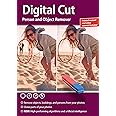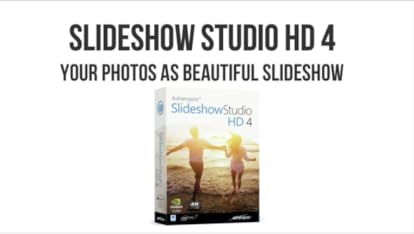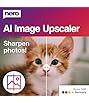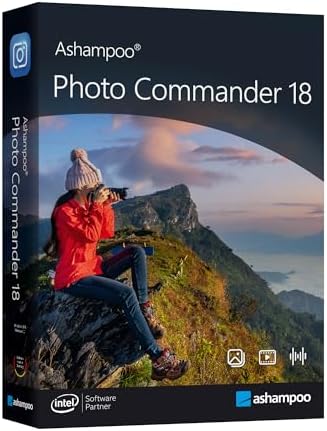| OS | Windows 8, Windows 7, Windows 11, Windows 10 |
|---|---|
| Hardware Platform | windows |
| Manufacturer | Markt + Technik |
| Place of Business | Markt + Technik Verlag GmbH |
| Parcel Dimensions | 19.2 x 13.49 x 1.4 cm; 68 g |
| ASIN | B0BFDN53N2 |
-

-

-

-

-

-

-
 2 VIDEOS
2 VIDEOS -

Image Unavailable
Colour:
-

-
-
- To view this video, download
Photo editing software compatible with Windows 11, 10, 8.1 and 7 – view, edit, enhance and organize your photos – more than 200 features (collages, slideshows and more)
Purchase options and add-ons
About this item
- Image editing program compatible with Windows 11, 10, 8.1 and 7
- Create slideshows and photo collages
- Adjust size, crop, rotate or straighten images
- Optimize and enhance your photos
- Burn photos to CD, DVD or Blu-ray
- More than 200 photo features in total
Frequently bought together

Videos for similar products
Product information
Technical Details
Additional Information
| Customer Reviews |
3.5 out of 5 stars |
|---|---|
| �鶹�� Rank |
|
| Date First Available | Sept. 15 2022 |
Feedback
Product Description


System requirements:
- Compatible with Windows 11, 10, 8.1 and 7
- Internet connection required for product activation
The true all-rounder for your photos
Photo Commander 17 is the complete solution to view, edit and organize your photos.
Bring order to your collection, optimize any number of photos simultaneously and create stylish calendars, cards, or entire slideshows. Crop your photos with ease, straighten image horizons and accentuate colors.
Photo Commander includes more than 200 photo-related functions, which will help you make the most out of your photos.
Some of the highlights at a glance:
- Create slideshows
- Create photo collages
- Add frames to images
- Cut out persons and objects with ease
- Add texts, shapes, images or drawings to photos
- Add geotags to individual images
- 1-Click optimizer
- Burn photos to CD, DVD or Blu-ray

Auto-enhance your photos
Even underwhelming shots turn into precious vacation memories thanks to image auto-correction. Remove scratches and eliminate image noise or red eyes instantly! Auto-correction does most of the heavy lifting for you–even in batch processing mode so you can polish your entire library in one go! Optimize colors or contrasts and get rid of compression artifacts at the click of a button!

Fast multi-purpose image editing
Discover tools that optimize your photos, add filters and polish contrasts and colors. Straighten image horizons, clone areas, and accentuate details with the focus or tilt-shift effect. Adjust image size and rotation or crop your photos perfectly. Why buy several programs when you can just get the one that does it all in a single interface?

A powerful helper for your photo collection
20 years ago, beautiful photos were scarce. 10 years ago, memory was scarce. Today, we've got both–but we've also got a veritable file chaos, thanks to hundreds of files! Photo Commander 17 not only turns chaos into neat photo collections but it also turns good into great shots, and can even make collages, greetings cards, and slideshows. Convert your photos, even automatically and in batches, add watermarks, and sort your files by location for instant visual clarity. Photo Commander is the all-in-one solution for you!

Apply geotags
Modern cameras and cellphones use geotagging to save location information along with each shot. Photo Commander 17 not only uses these tags for sorting but can also edit and create them. You'll get precise information down to street level! Want to see all photos from Paris? No problem. You can even view each location in Maps instantly.