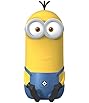| Brand | PRISMXR |
|---|---|
| Manufacturer | PRISMXR PTE LTD |
| Model | Puppis S1 |
| Model Name | P1411 |
| Part Number | P1411 |
| OS | système d'exploitation de routeur |
| Hardware Platform | PC, windows |
| Compatible Devices | Pico 4 |
| Special features | Internet Security |
| Mounting Hardware | Router, USB C to USB A Cable |
| Number of Items | 1 |
| Voltage | 18 Volts |
| Batteries included | No |
| Batteries Required | No |
| Data transfer rate | 2402 Megabits Per Second |
| Wireless Standard | 802.11ax |
| Frequency | 5 GHz |
| Number of Ports | 5 |
| Connector Type | Ethernet, Wi-Fi |
| Includes rechargable battery | No |
| Manufacturer | PRISMXR PTE LTD |
| Item model number | Puppis S1 |
| Parcel Dimensions | 17 x 12 x 9 cm; 510 g |
| ASIN | B0CFDL5Y7F |
-

-

-

-

-

-

-
 2 VIDEOS
2 VIDEOS -

Image Unavailable
Colour:
-

-
-
- To view this video, download
PC-VR Streaming Air Link AX3000 WiFi6 Router Compatible with Meta Quest 3S/3/2, Pico 4/Ultra, Replace Link Cable, Wireless Stable and Fast (Puppis S1)
Purchase options and add-ons
| Brand | PRISMXR |
| Model name | P1411 |
| Special feature | Internet Security |
| Frequency band class | Dual-Band |
| Wireless communication standard | 802.11ax |
| Compatible devices | Pico 4 |
| Recommended uses for product | VR Gaming, Home Networking |
| Included components | Router, USB C to USB A Cable |
| Connectivity technology | Ethernet, Wi-Fi |
| Colour | White |
About this item
- Dedicated Connection by PrismPulse Mode: Puppis S1's uniquely crafted software, propelled by a powerful 1.3GHz Dual-core chipset, bridges your PC and VR headsets such as Quest3/3S/2/Pro, Pico 4, Pico 4 Ultra with speed and stability. Ensuring minimal interference from other Wi-Fi signals with advanced beamforming, allowing you to fully immerse yourself in your gaming world.
- Ultra-Fast Wi-Fi: Puppis S1 specialized router for PC-VR streaming supports 2x2 MIMO 160MHz bandwidth and 1024-QAM, boasting a total network speed of 3000 Mbps - 2402Mbps on the 5GHz band, and 575Mbps on the 2.4GHz band.
- Easy Set Up with EaseLink: With our unique EaseLink technology, enjoy a robust, hassle-free setup process. This exclusive Bluetooth feature creates an independent, reliable link between your PrismXR App and Puppis S1, ensuring streamlined device management and secure internet connectivity, enveloped in an intuitively designed user experience. You needn't install any drivers before using Puppis S1.
- Broad Compatibility: Puppis S1 compatible VR Headsets(including official desktop software): Quest3/3S/2/Pro, Pico 4, etc. Compatible 3rd party software: Virtual Desktop, Steam. Compatible operating system: MacOS and Windows 10/11 (Note: The product does not contain C-C data cable).
- Versatile Modes: "WiFi Hotspot Mode" allows you to share your PC's network as a hotspot for mobile devices under 2.4GHz or 5GHz. "WiFi Adapter Mode" helps PCs that are unable to connect to WiFi to establish a Wi-Fi connection.
Frequently bought together

Product information
Technical Details
Additional Information
| Date First Available | Aug. 11 2023 |
|---|---|
| Customer Reviews |
4.1 out of 5 stars |
| �鶹�� Rank |
|
Feedback
Videos for similar products
From the brand

-

PrismXR, is dually headquartered in Singapore and Los Angeles and was founded by a group of enthusiasts and talented engineers in XR (extended reality) and spatial computing in 2022.
-

-
What makes our products unique?
We have years of successful experience with IoT smart devices, such as mobile phones, smart speakers, smart home devices, headphones, smart glasses, and more;
We are passionate about exploring the possibilities of XR technology, creating innovative products, and empowering users to explore new worlds and connect with endless possibilities;
-
How did we get our start?
An early adopter to VR and AR, our founder is encouraged and excited by the progress from Oculus Rift, Cardboard VR, and other HMDs back in the early days towards the Quest 2/Pico4/PSVR today.
Product Description

Specs Comparison

-
What should I do if the VR headset can't find my computer?
Changing the Puppis S1's network connection from public to private (on Windows 11, it's located on "Network & internet > Ethernet > Network profile type > Private".)
-
What should I do if the indicator light is orange and the app says "Restricted to Stream"?
It displays the link rate and signal strength, but actual speed can vary due to interference and signal quality. It adjusts automatically, and relocating the product may help. If streaming is smooth, there's no need to worry.
-
What should I do if the streaming experience is poor?
1. Upgrade to the latest firmware.
2. Reset Puppis S1, Reboot your computer and VR
3. Manually select a Wi-Fi channel using a third-party software tool like WiFi Analyzer by Matt Hafner. Then, manually set up the 5G Wi-Fi channel in your PrismXR App.
-
After using the Puppis S1, the download speed of the computer has become slower.
Method 1: Set network priority on the computer. Prioritize the network the computer is connected to.
Method 2: Use PC Internet Sharing with the Puppis S1. In this case, the computer will use its own network connection.
-
How can I connect my computer to the Puppis S1 if there’s no USB-A port?
1. Use a USB-C cable to connect your PC and Puppis S1. Ensure the cable supports USB 3.0 and 3A or higher.
2. Use a USB-C hub that supports USB 3.0 and PD charging. Connect the USB-C hub to a charger with a power output of 10W or more.