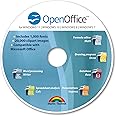| OS | Windows 10, Windows 11 |
|---|---|
| Hardware Platform | windows |
| Manufacturer | Markt + Technik Verlag |
| Place of Business | Markt + Technik Verlag GmbH |
| Manufacturer reference | 81149 |
| Parcel Dimensions | 19 x 13.49 x 1.5 cm; 32 g |
| ASIN | B09THG8QYM |
-

-

-

-

-

-

-
 VIDEO
VIDEO -

Image Unavailable
Colour:
-

-
-
- To view this video, download
PDF Pro 3 - PDF editor to create, edit and convert PDFs - 100% Compatible with Adobe Acrobat – software compatible with Windows 11, 10, 8.1, 7
Purchase options and add-ons
About this item
- Read, print, comment, highlight, protect your PDF files
- Edit the text your PDF files easily
- Create interactive forms, create snapshots of your PDF, compare multiple PDFs
- OCR engine that can recognize the text of scanned documents
- FULLY COMPATIBLE with Adobe Acrobat and other PDF tools – compatible with Windows 11, 10, 8.1, 7
Frequently bought together

Videos for similar products
Product information
Technical Details
Additional Information
| Customer Reviews |
3.5 out of 5 stars |
|---|---|
| �鶹�� Rank |
|
| Date First Available | March 2 2022 |
Feedback
Product Description


System requirements:
- Compatible with Windows 11, 10, 8.1, 7
- Internet connection required for product activation
More than a simple PDF reader or editor!
This program makes editing PDFs as easy as editing text documents, which includes formatting text, inserting images and adjusting the layout.
The fact that it offers great value for money makes it the perfect software for students, professionals, small businesses and anyone who is not keen on spending a fortune but still requires maximum functionality.
Some of the major functions:
- Create and edit interactive forms
- Compare two PDFs side by side
- Drag and drop images to create entire photo albums
- Drag and drop to merge PDF documents into a single file
- Apply page numbering
- Sort, delete and rotate pages
- Apply watermarks
- Find and replace fonts

Create interactive forms
It takes only a few clicks to add interactive elements, like selection lists, checkboxes or input fields, to your PDF form. These forms can then easily be filled out by anyone using a standard PDF reader.

Compare PDFs
The side-by-side viewallows you to quickly compare two PDF documents with synchronized scrolling. This feature is especially handy during translations or while browsing through document revisions of the same file. A single click will reveal even the smallest of changes!

Create snapshots
The new screenshot toolcan capture any portion of your document quickly and easily with custom formats, resolutionsand color depths, including alpha channel support. Simply capture the parts that really matter to you!

Handy bates numbering
Process any number of files or entire folders and add numbers, texts, e.g. headers and footers, or date stamps with incredible ease.

Seamless image editing
Usually, you would have to export the image, open it in the external editor, save the changes and then reimport it into the PDF. With Ashampoo PDF Pro, a single click opens the image in your preferred editor and, once you hit save, the software will then ask you whether you wish to apply the changes to the PDF document.

Find and replace colors
Sometimes, you need to replace colors through the entire document, e.g. to adapt its design to company or project requirements. The new find and replace feature makes it easy: Just select the color to be replaced, followed by the replacement.

Convert documents
PDF Director features a OCR engine that converts scanned characters into computer-editable text. Naturally, the program also features seamless file conversion with Microsoft Word.

Find and replace
Not only can you replace text at the click of a button but also hyperlinks, fonts and colors. It's the fastest and easiest way to adjust the design of your document and you can even apply this feature across multiple files.

Comment, edit and highlight
Ashampoo PDF Pro is the comfortable way to add comments to your PDFs, highlight important passages or add drawings for clarification. Built-in stamps like "Approved!" or "Confidential!" further help you mark up your documents.

Fill out and print forms
Insert, edit, move and crop objects as needed. You can even use them as watermarks to protect your intellectual propertyor clone them for easy reuse.

Document protection
Thanks to strong AES-encryption, your PDFs are protected against unauthorized and unwanted actions such as opening, editing, printing or text extraction. You decide what recipients can and can't do with your files!

Format, revise and recompose
Rearrange and delete or crop and rotate individual pages as you see fit. You can even insert pages from other PDF documents or combine multiple documents into a single file with incredible ease.