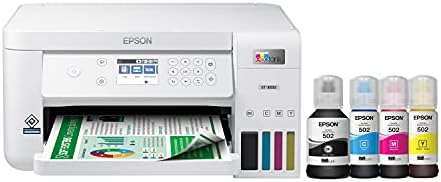| Product Dimensions | 56.6D x 37.6W x 25.9H Centimetres |
|---|---|
| Printer media size maximum | 8.5 x 14 inch |
| Power consumption | 12 Watts |
| Included components | EcoTank ET-2850 all-in-one, manual, power cord, 1 bottle of 502 Black (127 mL) and 1 bottle each of 502 Cyan, Magenta, Yellow (70 mL) |
| Print media | Paper (plain) |
| Scanner type | Flatbed |
| Max input sheet capacity | 100 |
| Max copy speed (black and white) | 10.5 ppm |
| Display type | LCD |
| Maximum colour print resolution | 4800 x 1200 Dots Per Inch |
| Sheet size | 3.5" x 5", 4" x 6", 5" x 7", 8" x 10", 8.5" x 11", 8.5" x 14" |
| Maximum black and white print resolution | 4800 x 1200 Dots Per Inch |
| Warranty type | Limited |
| Colour depth | 48-bit color/Output: 24-bit colour |
| Dual-sided printing | Yes |
| Maximum copies per run | 20 |
| Manufacturer | Epson |
| Model | C11CJ63201-N |
| Part Number | C11CJ63201-N |
| Number of Processors | 1 |
| Hardware interface | USB |
| Ink Color | Black, Cyan, Magenta, Yellow |
| Scanner Resolution | 4800 x 1200 |
| Special features | Auto-Duplex, Energy Star, Refillable Ink Tank |
| Number of Items | 1 |
| Standing screen display size | 1.44 Inches |
| Color Screen | Yes |
| Wattage | 12 watts |
| Batteries Required | No |
| Total USB Ports | 1 |
| Form Factor | All-in-One |
| Does it contain liquid? | No |
| Manufacturer | Epson |
| Item model number | C11CJ63201-N |
| ASIN | B0B72LGBC2 |
Image Unavailable
Colour:
-

-
-
- To view this video, download
Epson EcoTank ET-2850 Wireless Colour All-in-One Cartridge-Free Supertank Printer with Scan, Copy and Auto 2-Sided Printing – The Perfect Family Printer (Renewed)
Purchase options and add-ons
| Brand | Epson |
| Connectivity technology | Wi-Fi, USB |
| Printing technology | Inkjet |
| Special feature | Auto-Duplex, Energy Star, Refillable Ink Tank |
| Colour | White |
| Model name | EcoTank ET-2850 Black Renewed |
| Printer output | Color |
| Maximum print speed (colour) | 5 ppm |
| Max print speed monochrome | 10.5 ppm |
| Item weight | 11.9 Pounds |
About this item
- Innovative Cartridge-Free Printing ― No more tiny, expensive ink cartridges; each ink bottle set is equivalent to about 80 individual cartridges (2)
- Dramatic Savings on Replacement Ink ― Save up to 90% with replacement ink bottles vs. ink cartridges (1) – that’s enough to print up to 7,500 pages black/6,000 colour (3)
- Stress-Free Printing — Up to 2 years of ink in the box (4) – and with every replacement ink set – for fewer out of ink frustrations
- High-Capacity Ink Tanks ― Epson’s exclusive EcoFit ink bottles make filling easy and worry-free
- Zero Cartridge Waste ― By using an EcoTank printer, you can help reduce the amount of cartridge waste ending up in landfills
- Impressive Print Quality ― Unique Micro Piezo Heat Free technology and pigment black ink produce extremely sharp text – plus impressive colour photos and graphics – on virtually any paper type
- Built-In Scanner & Copier, Plus Auto 2-sided Printing ― High-resolution flatbed scanner and a colour display for easy document copying and navigation; paper-saving auto 2-sided printing
- Modern Connectivity ― Features wireless, plus hands-free voice-activated printing (5). Easily print from your smart device (6) with the intuitive Epson Smart Panel app (7)
- Use Genuine Epson Ink ― For optimal print quality and performance. Non-genuine ink could cause damage not covered by the printer’s limited warranty
Frequently bought together

Product information
Technical Details
Additional Information
| Date First Available | Sept. 28 2024 |
|---|---|
| Customer Reviews |
4.2 out of 5 stars |
| �鶹�� Rank |
|
Feedback
More items to explore
 Hiipoo Sublimation Paper 8.5x11 Inch, Work with Sublimation Ink and E Sawgrass Printers for Mugs T-Shirts Light Fabric and Other Sublimation Blanks17% offLimited-time dealFREE Shipping by �鶹��Get it by Wednesday, Jul 2
Hiipoo Sublimation Paper 8.5x11 Inch, Work with Sublimation Ink and E Sawgrass Printers for Mugs T-Shirts Light Fabric and Other Sublimation Blanks17% offLimited-time dealFREE Shipping by �鶹��Get it by Wednesday, Jul 2
Product description
Your home needs a printer that’s fast, affordable, easy to use, and has great features. That’s why we developed the EcoTank ET-2850 – an innovative cartridge-free solution that uses high-capacity, easily refillable ink tanks. So you’ll worry less about running out of ink, and save a lot on replacement ink (1). The ET-2850 features outstanding print quality, auto-duplex printing, a high-resolution flatbed scanner, and convenient colour display – making it the perfect family printer.
Epson strongly recommends the use of genuine ink to ensure optimal print quality and performance. Use of non-genuine ink could cause damage not covered under the printer’s limited warranty. | 1. Actual savings and costs will vary considerably based on print tasks, print volumes and usage conditions. Savings and cost per ISO page are based on the cost of replacement ink bottles and the cost of enough standard cartridges to achieve the total page yields of the bottles using the MSRP (USD) and yields for Epson standard-capacity ink cartridges for similarly featured Epson consumer inkjet printers as of March 2024. | 2. Individual cartridges estimate based on print yields of an included or replacement set of black and colour ink bottles as compared to Epson standard-capacity ink cartridges for similarly featured printers as of March 2024. | 3. Part of the ink from the included bottles is used for initial setup; yields are lower than those of replacement ink bottles. Replacement and included ink bottle yields based on the ISO/IEC 24712 pattern with Epson’s methodology. Actual ink yields will vary considerably for reasons including images printed, print settings, temperature and humidity. Yields may be lower when printing infrequently or predominantly with one ink colour. All ink colours are used for printing and printer maintenance, and all colours must be available for printing. For more information, visit www.epson.com/inkinfo | 4. Based on average monthly document print volumes of about 150 pages. | 5. See www.epson.com/voice for device compatibility. Epson Connect account and voice-activated account registration required. | 6. Most features require an Internet connection to the printer, as well as an Internet- and/or email-enabled device. For a list of Epson Connect enabled printers and compatible devices and apps, visit www.epson.com/connect | 7. Requires Epson Smart Panel app download. Data usage fees may apply.
Top Brand: Epson
Compare with similar items
This Item  Epson EcoTank ET-2850 Wireless Colour All-in-One Cartridge-Free Supertank Printer with Scan, Copy and Auto 2-Sided Printing – The Perfect Family Printer (Renewed) | Recommendations | �� | �� | �� | �� | |
Try again! Added to Cart spCSRF_Treatment Add to Cart | Try again! Added to Cart spCSRF_Treatment Add to Cart | Try again! Added to Cart spCSRF_Treatment Add to Cart | Try again! Added to Cart spCSRF_Treatment Add to Cart | Try again! Added to Cart spCSRF_Treatment Add to Cart | Try again! Added to Cart spCSRF_Treatment Add to Cart | |
| Price | -16%��$184.99$184.99 Was: $219.99 | $299.99$299.99 | $389.99$389.99 | $629.98$629.98 | $199.99$199.99 | $399.99$399.99 |
| Delivery | Get it by Friday, Jul 11 | Get it by Wednesday, Jul 2 | Get it by Wednesday, Jul 2 | Get it by Wednesday, Jul 2 | Get it by Tuesday, Jul 8 | Get it by Wednesday, Jul 2 |
| Customer ratings | ||||||
| Sold by | �鶹��.ca | �鶹��.ca | �鶹��.ca | �鶹��.ca | �鶹��.ca | �鶹��.ca |
| printer output | Color | Color | Color | Color | Color | Color |
| printer technology | Inkjet | Inkjet | Inkjet | Laser | Inkjet | Inkjet |
| paper size | 3.5" x 5", 4" x 6", 5" x 7", 8" x 10", 8.5" x 11", 8.5" x 14" | 3.5 x 5 | 3.5 x 5, 4 x 6, 5 x 7, 8 x 10, 8.5 x 11, 8.5 x 14 | 8.5 x 11, 8.5 x 14 | 8.5" X 14" | 2.2" x 3.4" – 8.5" x 47.2" |
| print media type | paper plain | paper plain, glossy photo paper, envelopes | paper plain, glossy photo paper, envelopes | paper plain, labels, envelopes, glossy photo paper, card stock | envelopes, paper plain | paper plain |
| maximum input sheets | 100 | 100 | 250 | 250 | 100 | 100 |
| connectivity tech | Wi-Fi, USB | Wi-Fi, USB | Wi-Fi, USB | Wi-Fi | USB, Wi-Fi | USB, Wi-Fi |
| compatible devices | — | Smartphones | Smartphones | PC, Laptops, Smartphones, Tablets | Laptops | Laptops, PC, Smartphones, Tablets |
| duplex | Automatic | Automatic | Automatic | Automatic | — | Manual |
| memory capacity | — | 64 MB | 64 MB | 64 MB | — | — |
| scanner type | Flatbed | Flatbed | Flatbed | Flatbed, Sheetfed | [A] | Flatbed |
| hardware interface | usb | ethernet | ethernet | usb2.0 | usb | usb |
Brands in this category on �鶹��
Customer reviews
Customers say
Customers like the ease of setup, print quality, and functionality of the printer. They mention it's amazingly easy to set up, works great, and is a good choice as a home printer. Customers also appreciate the ink consumption, saying it's sparing with inks and cheap on ink.
AI Generated from the text of customer reviews
Select to learn more
Customers find the printer amazingly easy to setup and use.
"Easy to refill ink. Easy to setup. Easy to use." Read more
"...The print quality is good, the setup and connection were easy, the delivery was on time...." Read more
"...Affordable and easy to use." Read more
"...The printer is brand-new and easy to use" Read more
Customers are satisfied with the print quality of the printer. They mention it's an excellent product and a good choice as a home printer.
"...The print quality is good, the setup and connection were easy, the delivery was on time...." Read more
"this printer is awesome! took minutes to setup and connect you my network. quality is awesome too!" Read more
"an excellent product..." Read more
"Perfect Printer..." Read more
Customers are satisfied with the functionality of the printer. They mention it works well and is economical.
"works great and was a good price." Read more
"...I got it on super sale on �鶹�� and it has been perfect. No issues. Looking forward to the eco tank feature...." Read more
Customers like the ink consumption of the printer. They mention it's reliable, convenient, and sparing with inks. They also say it's easy to refill ink.
"Easy to refill ink. Easy to setup. Easy to use." Read more
"...before, and I know that they are reliable, convenient and sparing with inks." Read more
"Easy to setup. Cheap on ink...." Read more
Reviews with images
The good choice as a home printer
Top reviews from Canada
There was a problem filtering reviews. Please reload the page.
- Reviewed in Canada on June 11, 2025Verified PurchaseEasy to refill ink. Easy to setup. Easy to use.
- Reviewed in Canada on June 8, 2025Verified Purchaseworks great and was a good price.
-
Reviewed in Canada on May 18, 2025Verified PurchaseLe meilleur achat pour mes études!!!
- Reviewed in Canada on April 23, 2025Verified PurchaseProduct arrived intact, and once plugged in and all set up it failed to work. The paper feeder failed to pick a piece of paper from the tray. I performed all recommended troubleshooting before contacting Epson.
I fully get that sometimes you have bad luck and get a defective product. The customer service experience is where the issues began.
I live in the eastern and their customer service is pacific time. Meaning, I could not be home next to the printer when contacting customer service.
Multiple troubleshooting tasks performed indicated that I would need a replacement.
In order to do that I needed to supply pictures. Not all of the required pictures were provided on the initial email, meaning delays in the return process.
Once finally providing all they need they told me that they couldn't provide me with a new replacement, only a refurbished one, because I had purchased it more than 30 days ago. Despite the initial ticket being opened within a week of purchasing it.
The customer service process was disorganized and the people I spoke with were poorly trained and bordering on condescending.
Also: Turns out there semantics scam (By Seller) being run on this posting. The use of the word "Renewed" in this posting does not mean its an updated version of this printer. It means it's a refurbished devise. Perhaps that should have been obvious to me, but this is the first time I have encountered the word Renewed to mean Used.
- Reviewed in Canada on March 10, 2025Verified PurchaseDespite having to return the first printer sent due to a mechanical problem, a replacement was quick, easy and no out of pocket cost to me. Replacement printer appears to. E working properly.
- Reviewed in Canada on January 27, 2025Verified PurchaseRefurbished and absolutely (nearly) perfect. The only problem I have is that the ink lines will bang into the case when the print head moves quickly. I put a little spacer (about 1/2" thick) under the lid and the problem is gone. I must say that I am amazed that Epson would design this way. When I say bang, I mean BANG, the noise is very unsettling and alarming.
- Reviewed in Canada on March 14, 2025Verified PurchaseI received this printer recently, so far everything is acceptable. The print quality is good, the setup and connection were easy, the delivery was on time. I've already used this type of printers before, and I know that they are reliable, convenient and sparing with inks.
 I received this printer recently, so far everything is acceptable. The print quality is good, the setup and connection were easy, the delivery was on time. I've already used this type of printers before, and I know that they are reliable, convenient and sparing with inks.
I received this printer recently, so far everything is acceptable. The print quality is good, the setup and connection were easy, the delivery was on time. I've already used this type of printers before, and I know that they are reliable, convenient and sparing with inks.
Images in this review
- Reviewed in Canada on January 4, 2025Verified PurchaseThe pakaging was suspicious at first due to the size and state of the outside box. on opening the outer box the packaging around the outer box was curious at best. When I opened and upack the Printer, it too some time to set up. I could not get it to print and contacted the Epson online for help. The indivual ( A Male) took over my Computer and after a few minutes, he told me that the software could not be installed as my Computer had a virus and offereded to instal the anti virus software for $149.99, He wanted my credit Card Info and I told him I wanted to pay by Pay Pal. when he asked for my full name and street address, I immediately hung up the Phone. I later searched for the EPson Canadian Phone number and as able to reach some one who was able to help me in setting up the printer. I am still having troupble getting the printer to printer to print a document by wireless or direct contact with my computer. I noticed that there was some information that the Printer was rebuilt or something like that. I definitely do not like the menu on the Printer, as it's just too tiny for my 81 years old eyes to read. I would like to return thre Printer for a better model. Also the Printer that I chose on the website was white not Black. The color does not matter too much as long as the Printer will work as it is supposed to do.
Top reviews from other countries
-
 Eduardo LavalleReviewed in Mexico on December 26, 2024
Eduardo LavalleReviewed in Mexico on December 26, 20245.0 out of 5 stars Producto en perfectas condiciones
Verified PurchaseRecibi la impresora en perfectas condiciones y en el tiempo prometido
 Joe ConsumerReviewed in the United States on October 7, 2024
Joe ConsumerReviewed in the United States on October 7, 20244.0 out of 5 stars Problems and more work than expected but eventually got it working
Verified PurchaseSo, I’m not sure if my experience was a byproduct of the �鶹�� renewed program or a general Epson printer issue, but after going through the set up routine, the printer would not initialize and gave an error. Calls to both, Epson and �鶹�� did not yield a solution. The error code indicated that something was stuck in the printer. This happened after it had already been filled with ink and was proceeding to the print head priming step in the setup. Following the onscreen troubleshooting prompts did not resolve the issue. Epson phone support was not able to resolve the problem. �鶹�� was not able to exchange the item because there was no more renewed inventory. With no other option, but a return for a refund I tried one last time to see if I could figure out why the printer was throwing an error. I manually turned the gears inside the printer until the printhead lock moved to the unlocked position and then slid the print head left and right in its track, then again, turned the gears until the printhead locked. After doing this I restarted the setup and this time the error cleared and the setup could be completed. However, I then had problems with the installation of the software on two PCs. I was able to resolve this each time by uninstalling all Epson software, then restarting the computer, then suspending my firewall and then doing a clean installation of the drivers. All Apple devices were able to find and natively print to the printer without any software installs. The printer itself seems fine. Printing is sharp and fast, but photos seem to be a little washed out. It could be that I could improve upon this through print settings, but haven’t tried yet since 99.9% of my printing is text and the images are good enough for my needs. So, minus 1 star for the setup challenges and meh image print quality.
 So, I’m not sure if my experience was a byproduct of the �鶹�� renewed program or a general Epson printer issue, but after going through the set up routine, the printer would not initialize and gave an error. Calls to both, Epson and �鶹�� did not yield a solution. The error code indicated that something was stuck in the printer. This happened after it had already been filled with ink and was proceeding to the print head priming step in the setup. Following the onscreen troubleshooting prompts did not resolve the issue. Epson phone support was not able to resolve the problem. �鶹�� was not able to exchange the item because there was no more renewed inventory. With no other option, but a return for a refund I tried one last time to see if I could figure out why the printer was throwing an error. I manually turned the gears inside the printer until the printhead lock moved to the unlocked position and then slid the print head left and right in its track, then again, turned the gears until the printhead locked. After doing this I restarted the setup and this time the error cleared and the setup could be completed. However, I then had problems with the installation of the software on two PCs. I was able to resolve this each time by uninstalling all Epson software, then restarting the computer, then suspending my firewall and then doing a clean installation of the drivers. All Apple devices were able to find and natively print to the printer without any software installs. The printer itself seems fine. Printing is sharp and fast, but photos seem to be a little washed out. It could be that I could improve upon this through print settings, but haven’t tried yet since 99.9% of my printing is text and the images are good enough for my needs. So, minus 1 star for the setup challenges and meh image print quality.4.0 out of 5 stars
So, I’m not sure if my experience was a byproduct of the �鶹�� renewed program or a general Epson printer issue, but after going through the set up routine, the printer would not initialize and gave an error. Calls to both, Epson and �鶹�� did not yield a solution. The error code indicated that something was stuck in the printer. This happened after it had already been filled with ink and was proceeding to the print head priming step in the setup. Following the onscreen troubleshooting prompts did not resolve the issue. Epson phone support was not able to resolve the problem. �鶹�� was not able to exchange the item because there was no more renewed inventory. With no other option, but a return for a refund I tried one last time to see if I could figure out why the printer was throwing an error. I manually turned the gears inside the printer until the printhead lock moved to the unlocked position and then slid the print head left and right in its track, then again, turned the gears until the printhead locked. After doing this I restarted the setup and this time the error cleared and the setup could be completed. However, I then had problems with the installation of the software on two PCs. I was able to resolve this each time by uninstalling all Epson software, then restarting the computer, then suspending my firewall and then doing a clean installation of the drivers. All Apple devices were able to find and natively print to the printer without any software installs. The printer itself seems fine. Printing is sharp and fast, but photos seem to be a little washed out. It could be that I could improve upon this through print settings, but haven’t tried yet since 99.9% of my printing is text and the images are good enough for my needs. So, minus 1 star for the setup challenges and meh image print quality.4.0 out of 5 stars Joe Consumer
Joe ConsumerProblems and more work than expected but eventually got it working
Reviewed in the United States on October 7, 2024
Images in this review
 pedalyurassoffReviewed in the United States on April 20, 2024
pedalyurassoffReviewed in the United States on April 20, 20245.0 out of 5 stars great value, good, wireless connectivty, print quality
Verified PurchaseThe printer arrived in a renewed box, with all the proper tape on all of the pieces. Ink tanks were clean. I got this one because it has a one-year return, and it was 60 bucks cheaper. This is everything I have needed in a printer. I needed automatic 2 sided printing. Check. I needed good connectivity across multiple platforms ( windows 7, 11, xp, and linux, and Iphone, android.) Check. I wanted a permanent print head, but most of all, I wanted to be able to use refillable ink. Check. The bottles that come with it seem large, but so are the individual 4 tanks. I've had some printers that were 4 or 5 colors. Three has been easier, and the picture quality is just fine. When it comes time to refill the ink tanks, I'll simply pour my ink into these bottles, and refill. Screw the "genuine" epson ink. Do you really think that there is a difference? I don't . I have been drilling and refilling ink cartridges for 30 years, and have used the same ink in 3 different brands with no problem. I love that you can do that with this printer...even easier than buying special cartridges to fool the system, or bypassing it in hidden settings on the printer (by law they have to have a setting to shut off the proprietary ink cartridges. Set-up was pretty easy. I discarded the instructions. I had great first time luck filling the tanks, letting it charge the ink, and using the keypad on the front of the printer to connect it to my network first. Then, when I downloaded the software for my computer(s), The software found it easily. This way, was better than the way the software tells you to do it. Same with the phone app. Put the printer on your network first...then let everything find it. The epson app for my android is the first one that actually works with one click to print. Other reviewers have said that this thing paper jams a lot. So far, so good for me. I did have one jam so far. I use heavier weight paper, and I think one corner was bent as I was putting paper in it. This printer will hold a lot (150?) of paper. That's good, but if this thing starts jamming, it'll go back. I'll update if that happens