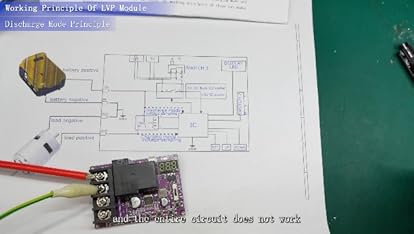-

-

-

-

-

-

-
 VIDEO
VIDEO -

Image Unavailable
Colour:
-

-
-
- To view this video, download
Low Voltage Disconnect, ICSTATION DC 6V-60V 20A Charge and Discharge Controller Low Voltage Cutoff Battery Overcharge Overdischarge Protector for Lithium Lead Acid Battery
Purchase options and add-ons
| Brand | IS |
| Power source | Battery Powered |
| Style | DC 6V-60V 20A |
| Colour | Black |
| Item weight | 0.07 Kilograms |
| Min. Operating voltage | 6 Volts |
| Measurement type | Voltmeter |
| Manufacturer | icstation |
About this item
- 【NOTE】This product is a voltage controller, which turns on and off the output through a relay, which only acts as a switch and cannot change the voltage.
- 【CHARGE AND DISCHARGE PROTECTION】You can choose the charging or discharging mode and set parameters as desired. As an example, the module will automatically disconnect when the battery voltage reaches the predetermined level to prevent over-discharging and extend the battery's lifespan. Furthermore, you can also configure the charging and discharging time according to your requirements.
- 【LCD SCREEN】In contrast to other LED display modules, this protective module includes an LCD high-definition screen that can accurately present voltage levels, percentage of voltage remaining, and time.
- 【20A CURRENT】With 20A high current relay, suitable for any 6-60V variety of batteries and Lithium batteries
- 【DELAY TURN-ON】That means, after a charge or discharge, the interval between turning on again. The time range that can be set is 0-999 seconds
Product details
- Parcel Dimensions : 7.87 x 7.62 x 2.79 cm; 68 g
- Date First Available : Oct. 11 2019
- Manufacturer : icstation
- ASIN : B07YTVK1JK
- Item model number : 14854
- �鶹�� Rank: #116,860 in Tools & Home Improvement (See Top 100 in Tools & Home Improvement)
- Customer Reviews:
Videos for similar products
Product Description


Low Voltage Disconnect

About ICSTATION
- ICStation has more than 10 years experience on electronic industry products
- Provide any solution to the problem
- Looking forward to your inquiry and hope to built long term cooperation relationship with you!
ICStation Low Voltage Disconnect
for DC 6V-60V Lithium/Lead Acid Battery
- Prevent Over-charge
- Prevent Over-discharge
- Display battery voltage, percentage, and operating time.
- Charging Time Control (00:00-99:59 hours)
- Discharging Time Control (00:00-99:59 hours)
- Delay (0~999 seconds)
- Max Current: 20A
- Suitable for 22-14AWG wires
- PDF Instruction can be downloaded at [Product information]-[Technical Specification]-User Manual [pdf ]

Charge Mode
Automatic Charge
When the battery power is lower than the setting lower limit value(dn), the relay closes and the charger starts to charge the battery. IN flashing means the battery is in charge.
Prevent Overcharge
When the battery capacity reaches the upper limit voltage(UP), the relay opens and it cuts off the charger.

Discharge Mode
Prevent Over-discharge
When the battery voltage reaches the set lower limit values, Icstation digital LVD module will disconnect the load automatically to avoid the battery from over-discharging to prolong the battery lifetime.
Automatically Reconnects
When the battery voltage reaches the upper limit values, the relay closes and the battery starts to discharge. OUT flashing means it is discharging.


Buttons
- UP: Press UP to switch from Percentage to Time display. Hold on 5s to switch Charge / Discharge Mode. It displays IN when it is in Charge Mode; displays OUT when it is in Discharge Mode.
- SET: Press to check the current parameters. Hold on the button to enter the parameters setting.
- DOWN: Press to turn on/off the relay, just like a STOP button.
How to set the parameters?
- Press and hold on the SET button to enter the parameters setting manual.
- Press the SET button to switch between different parameter settings.
- Adjust the value with the UP and DOWN buttons. Hold the button for quick adjustments.
- Press and hold the SET button to save your settings and exit the setup manual.
Brands in this category on �鶹��
Product summary presents key product information
Keyboard shortcut
Shift
+
Alt
+
opt
+
D
Product Summary: Low Voltage Disconnect, ICSTATION DC 6V-60V 20A Charge and Discharge Controller Low Voltage Cutoff Battery Overcharge Overdischarge Protector for Lithium Lead Acid Battery
From IS
About this Item
- 【NOTE】This product is a voltage controller, which turns on and off the output through a relay, which only acts as a switch and cannot change the voltage.
- 【CHARGE AND DISCHARGE PROTECTION】You can choose the charging or discharging mode and set parameters as desired. As an example, the module will automatically disconnect when the battery voltage reaches the predetermined level to prevent over-discharging and extend the battery's lifespan. Furthermore, you can also configure the charging and discharging time according to your requirements.
- 【LCD SCREEN】In contrast to other LED display modules, this protective module includes an LCD high-definition screen that can accurately present voltage levels, percentage of voltage remaining, and time.
- 【20A CURRENT】With 20A high current relay, suitable for any 6-60V variety of batteries and Lithium batteries
- 【DELAY TURN-ON】That means, after a charge or discharge, the interval between turning on again. The time range that can be set is 0-999 seconds
Product description
Feedback
Did you find this product summary feature useful?