| Brand | Brook |
|---|---|
| Manufacturer | Brook |
| Place of Business | ZEROPLUS TECHNOLOGY CO., LTD. |
| Model | Wingman PS2[Exclusive Version] |
| Part Number | Wingman PS2 |
| Compatible Devices | Game Consoles, PC |
| Number of Items | 1 |
| Batteries included | No |
| Batteries Required | No |
| Number of Ports | 1 |
| Does it contain liquid? | No |
| Includes rechargable battery | Yes |
| Manufacturer | Brook |
| Item model number | Wingman PS2[Exclusive Version] |
| Product Dimensions | 5.66 x 4.35 x 1.3 cm; 18.48 g |
| ASIN | B0CRK7QFF3 |
-

-

-

-

-

-

-
 2 VIDEOS
2 VIDEOS -

Image Unavailable
Colour:
-
![Brook Wingman PS2 Converter with Keychain - Wireless Version of PS4/3 to PS2/1, Retro Consoles Converter on PS2/ PS1/PS Classic Consoles, for PS Retro Consoles [Exclusive Version]](https://m.media-amazon.com/images/I/81YX68JhMwL._AC_SY300_SX300_QL70_ML2_.jpg)
-
-
- To view this video, download
Brook Wingman PS2 Converter with Keychain - Wireless Version of PS4/3 to PS2/1, Retro Consoles Converter on PS2/ PS1/PS Classic Consoles, for PS Retro Consoles [Exclusive Version]
Purchase options and add-ons
| Compatible devices | Game Consoles, PC |
| Connector type | USB Type A |
| Colour | Black |
| Item dimensions L x W x H | 5.7 x 4.3 x 1.3 Centimetres |
| Brand | Brook |
About this item
- 【Controller Compatibility】Support Wirelessly: Xbox Series X/S/Elite 2/One(BT model), PS5/PS4/PS3, Switch Pro; Support USB Wired: Xbox 360 on PS2/ PS1/PS Classic consoles. Noted: please check the diagram in our product photos.
- 【Wingman PS2?】A Retro Gaming Converter. It's Your Game, Your memory. Are you feeling nostalgic? Cause PS2 Memory cards inspire it. Easy plug-in and convert your gaming devices!
- 【Connectivity】 PS2 Port: Connect with your PS2/PS; Mirco USB: For PS Classic/PC (XID); USB: AUTO-Register/ To wired control your devices.
- 【Advanced Function】Ease your hands, it's optional 5 Turbo levels for you to decide. Ready to play anytime, Self-defined buttons make you well prepared.
- 【First-time Setup】Connect your device via its USB and your gaming console. Then it's registered! Each Wingman PS2 Converter can pair one device at the same time.;【Package includes】: Wingman PS2*1, Brook Keychain*1(Please peel off the release paper on its Front-Back)
Frequently bought together

Product information
Technical Details
Additional Information
| Batteries | 1 Nonstandard Battery batteries required. |
|---|---|
| Date First Available | Jan. 22 2023 |
| Customer Reviews |
4.4 out of 5 stars |
| �鶹�� Rank |
|
Feedback
Videos for similar products
Safety and product resources
Safety documents
From the brand

YOUR GAME OUR PLAY
WITH THE RIGHT SETUP, BROOK ENABLES EVERY GAMER TO ACCESS THE LIMITLESS JOY OF GAMING
-

ABOUT BROOK
- Brook is a gaming accessory brand from Taiwan with more than 20 years of experience in designing and manufacturing gaming hardware.
- In 2015, Brook released their first super converters for gaming consoles which allow your older gamepads and other controllers to adapt seamlessly to new consoles.
- Since we believe every gamer should enjoy the game any way they want, our team is dedicated to delivering solutions for every gamer’s wish.
-

Brook Cozy T
-
New Arrivals
-
Wingman Series
-
Retro Series
-
Pocket Series
-
Fighting Board Series
-
Other Products
-

BROOK STAND BY YOUR GAMING JOURNEY.
- Like a chameleon, Brook is adaptable and resourceful to stand by every gamer’s passion, as we believe that everyone should be able to play with their own unique style.
- And while you enjoy putting your determination in your next game, Brook takes your setup request as the next exciting challenge to stand by your gaming journey.
-

BROOK HAS A SOLUTION FOR YOU.
- Whether it’s for playing your retro console with modern controllers, adding new functionalities to your game, or designing the ultimate arcade stick for your tournaments, Brook has a solution for you.
-

THE JOY OF GAMING SHOULD HAVE NO LIMITS.
- We all live and breathe gaming, and what makes it truly unique is that no two gamers are the same.
- And when choosing how you want to play your game, you shouldn’t compromise. The joy of gaming should have no limits, and Brook is inspired to break the existing boundaries in the gaming industry, to let you explore infinite gaming possibilities across platforms, genres, gaming eras.
Product Description
Use new generation controllers to enjoy the classic world
Wingman PS2 – Modern Control for Classic Play Play PS2, PS, and PS Classic games with new-gen controllers. Features Turbo and Remap for enhanced fun.
Cross-Platform Controller Converter

Let the Wingman PS2 take you and your friends into the classic world !
-

PS-series classic consoles, the best memories
Wingman PS2 supports PS2, PS, and PS Classic consoles. Being consistent with PS2 memory card design, Wingman PS2 seamlessly integrates with PS2 console and recalls your best memories.
-

Using your controller, playing classic games
Wingman PS2 supports more than 125 controllers, including handlebars such as PS5, PS4, XB One, Elite2 and XB 360; so you can play your favorite games without restrictions.
-

Ultra-low latency, unparallel stability
Brook's exclusive technology delivers an ultra-low latency for a stable gaming experience that you will be immersed in the classic world and enjoys the game like no others.
-

Non-stop Turbo firing, the fire never ends
The Wingman PS2 unleashes your controller's potential with Turbo function. 5 shooting speeds available for you to skip lengthy, repetitive clicks and fire out easily!
-

Remap button configuration
The Wingman PS2 offers a controller button customization function (Remap) that you can create a perfect operation configuration.
-

Creating your own accessories
Brook has various image sticker templates. You create your own Wingman PS2 image icons to make your accessory more customized and unique.
Comparison Table
 Wingman PS2 Converter
Add to Cart
|  Wingman FGC2 Converter
Add to Cart
|  Wingman XB3 Converter
Add to Cart
|  Wingman XE2 Converter | |
|---|---|---|---|---|
|
Customer Reviews
|
4.4 out of 5 stars 122
|
4.5 out of 5 stars 194
|
4.4 out of 5 stars 229
|
4.4 out of 5 stars 179
|
|
Color
| Black | White | Black | Black |
|
Support Console
| PS2/PS/PS Classic/PC | PS5 / PC (X-Input) | XB 1、XB X|S、PC | �ʳ�3、P��4、S�ɾ��ٳ���、P�� |
|
Turbo
| Five types | By Brook Converter Center | 5-Level Turbo Setting | 5-Level Turbo Setting |
|
Remap
| ✔ | ✔ | ✔ | ✔ |
|
Support Controllers
| Switch Pro, PS3/4/5 | PS5 | �ʳ�5、P��4、P��3 | �ʳ�5、P��4、P��3 |
| | XB one, Elite1/2 | PC | Switch Pro、XB X|S | Switch Pro、XSX|S |
| | XB 360, XS X|S | — | XB Elite 2、XB 1 | Xbox Elite2、Xbox One S |
|
Size/Weight
| 56.6 x 43.5 x 13.0 mm/18.48g | 77 x 20 x 13 mm/13.4g | 8.7 x 6.7 x 2.5 cm/78g | 8.7 x 6.7 x 2.5 cm/78g |
Color & Version Comparison

Wingman PS2 with keychain
Color: Black
*The version that includes the keychain is exclusive version from Brook's official store.*

Wingman PS2 Starry Blue
Color: Starry Blue

Wingman PS2 Transparent White
Color: Transparent White

Specification
| Include | Wingman PS2 Cross-Platform Controller Converter x 1 |
| Supported game consoles | PS2, PS, PS Classic, PC |
| Supported game controllers | Wireless: XB Series X/S/Elite 2/One(BT model), Switch Pro, PS3, PS4, PS5 ; Wired: XB 360 on PS2/ PS1/PS Classic consoles |
| Turbo | Support |
| Remap | Support |
| Size/Weight | 56.6 x 43.5 x 13.0 mm/18.48g |
-
My controller/stick is listed as compatible in the compatibility list, but there's no response when I use it.
Please try to do firmware update, and remember to tick the Controller Compatibility Update box before tapping START.
-
The Differences Between the First Generation (PS3/PS4 to PS/PS2) and the Second Generation (Wingman PS2)
In addition to its compact appearance, the second generation also supports Bluetooth joysticks for XB one and XB Elite Series 2.
Besides, there are 5-level turbo settings in the second generation while the first generation only has 1-level.
-
In what situations should I switch the adapter to XID mode?
Players need to switch to XID mode only when the adapter is connected to computers to play games. When connecting to PS2, PS1 and PS Classic consoles, players are not required to switch to XID mode.
-
There's no response at all when I use the converter on PS2.
Please get another micro usb cable, plug it to Wingman PS2.
For the other side of the cable, please plug it to the usb port on PS2 to supply additional power to the converter.
-
How to switch to Xinput?
When Wingman PS2 is connected to PC, and the controller is connected to Wingman PS2, you can switch to Xinput by holding down SELECT + Dpad Down for about 2 seconds.
Brands in this category on �鶹��
Product summary presents key product information
Keyboard shortcut
Shift
+
Alt
+
opt
+
D
Product Summary: Brook Wingman PS2 Converter with Keychain - Wireless Version of PS4/3 to PS2/1, Retro Consoles Converter on PS2/ PS1/PS Classic Consoles, for PS Retro Consoles [Exclusive Version]
From Brook
4.4 out of 5 stars, 122 ratings
Customer reviewsAbout this Item
- 【Controller Compatibility】Support Wirelessly: Xbox Series X/S/Elite 2/One(BT model), PS5/PS4/PS3, Switch Pro; Support USB Wired: Xbox 360 on PS2/ PS1/PS Classic consoles. Noted: please check the diagram in our product photos.
- 【Wingman PS2?】A Retro Gaming Converter. It's Your Game, Your memory. Are you feeling nostalgic? Cause PS2 Memory cards inspire it. Easy plug-in and convert your gaming devices!
- 【Connectivity】 PS2 Port: Connect with your PS2/PS; Mirco USB: For PS Classic/PC (XID); USB: AUTO-Register/ To wired control your devices.
- 【Advanced Function】Ease your hands, it's optional 5 Turbo levels for you to decide. Ready to play anytime, Self-defined buttons make you well prepared.
- 【First-time Setup】Connect your device via its USB and your gaming console. Then it's registered! Each Wingman PS2 Converter can pair one device at the same time.;【Package includes】: Wingman PS2*1, Brook Keychain*1(Please peel off the release paper on its Front-Back)
Product description
Product Guidance & Documents
Feedback
Did you find this product summary feature useful?






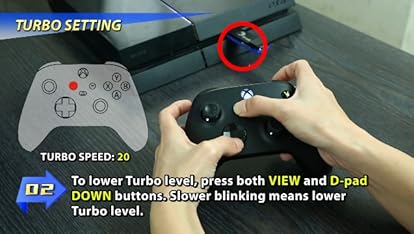











































![Brook Wingman PS2 Converter with Keychain - Wireless Version of PS4/3 to PS2/1, Retro Consoles Converter on PS2/ PS1/PS Classic Consoles, for PS Retro Consoles [Exclusive Version]](https://m.media-amazon.com/images/I/41muv0U4EZL._AC_.jpg)